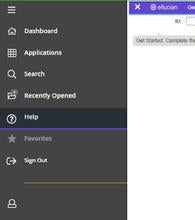User Support
Need Help?
There are many options available to you - find the one that works for you!
Frequently Asked Questions
Your question may already have an answer! Make the FAQ page your first stop.
Online Help
Online Help is available for each page in Application Navigator. When you are logged in, the Help button is on the left hand side navigation bar. When you are on a page, you can click on Page Help for specific information for that page. A new window will open and present links that are relevant to the page.
Review Training Resources
You may be able to find your answer in one of our many training resources. Refresh your knowledge by taking any Banner eCourse on UCR Learning at your convenience. Search for "Banner" to find ALL available eCourses.
Are you more of a reader? All materials are also available on the Training Resources page.
Hours of Support
7:00 a.m. to 6:00 p.m.
Monday-Friday (excluding holidays and University closures)
Contact an Expert
Technical Problem?
If you are experiencing an error or issue – submit a Service Link ticket.